Preview in Mac OS X
Filed in Maths, ILT on March 28th 06 .
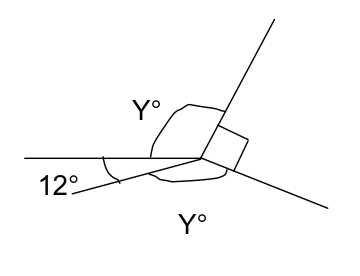
Mac OS X Tiger comes with a number of basic applications including Grab, Preview and Grapher. Preview is the built in PDF file viewer. It is small, quick and simple to use as a PDF viewer, but as Mac OS X uses the PDF file type for printing and for describing the screen contents, preview has a few more tricks up its sleeve.
The diagram above was produced in Word 2004 as part of a simple worksheet – I often have students doing three or four questions about last week’s work at the beginning of a lesson as a kind of starter, the problems are chosen to point towards this week’s work. This helps soak up the varied arrival times of students, especially in a workshop period at the start of the College day.
In Word, I printed the worksheet as a PDF file (Mac OS X can produce PDF files from any application). Then I viewed the PDF file in Preview. To cut the diagram out, I just
- Clicked on the Select tool in the tool bar
- Dragged a box around the diagram – the rest of the page turns dark grey and the selected area remains white. Handles allow resizing the selection
- Clicked Edit | Copy in the Preview menu (or apple-c)
- Selected File | New From Clipboard in the Preview File menu
- A new Preview window appears with just the diagram
- Select File | Save As from the Preview File menu
- Set the file type to GIF, JPG or PNG (or indeed EPS or PDF for re-import into a drawing program)
The results can be seen above. Just what you need to keep the class blog rolling…
This is filed under Maths, ILT. You can follow any responses to this entry through the RSS 2.0 feed. Both comments and pings are closed for this post.
[ bodmas home ]
-
Bodmas features
- RBL Wikispace
- Moodle
- E-learning notes
-
Pages
-
Categories
-
Recent posts
-
Archives
- October 2006
- September 2006
- August 2006
- July 2006
- June 2006
- May 2006
- April 2006
- March 2006
- February 2006
- January 2006
- December 2005
- November 2005
- October 2005
- September 2005
- August 2005
- July 2005
- June 2005
- May 2005
- April 2005
- March 2005
- February 2005
- January 2005
- December 2004
- November 2004
- October 2004
-
Blackboard and DOPA
- Another patent...
- AoC on DOPA
- BECTa advice
- History of VLEs
- Michael Feldstein's blog
-
ILT
- All Things Wiki
- Andy's Black Hole
- Blog Technology blog
- Clive on Learning
- Dick Willis
- EdTechUK
- edugeeks
- FERL @ BECTa
- Fordlog
- Full circle online interaction blog
- Jane's e-learning pick of the day
- Mac OS X tips
- Moodle Training Blog
- moodle.org
- Moodlebug
- MoodleMoot UK
- Open Source Web Design
- Podcasting in Ireland
- Presentation Zen
- Seb Schmoller
- wikispaces
- Yotophoto
-
Journalist Blogs
- Bill Thompson
- BuzzMachine
- Healing Irag
- Kieren McCarthy
- Roy Greenslade
-
Maths
- 2nd July
- Artifacts of Computation
- Blogging for Numeracy
- Casting out nines
- Cut the Knot
- Dotty paper
- Gallery of Computation
- Mathworld
- Numeracy for Health
- Skills Workshop
- Special Graph paper grids
- The Geometry Junkyard
-
Misc
- A Few Things Ill Considered
- Bartleby reference
- BBC Learning Styles survey
- Explorations in Learning
- G24
- Overgrown Path
- Primary Teacher UK
- Real Climate
- UK Phenology Network
- Ways of Knowing
- Wikipedia (English)
- WordPress
-
Playtime
- 55 Ways to Have fun with Google
- GUI Gallery
- Guido Fawkes
- Hitchhiker's Moon
- Inconstant Moon
- Kiev Ephemeris
- Magnatune
- Penny Illustrated News
- Post-Modern generator
- Project Redsand
- Sofa Sound
- Spell with Flickr
- Think Link
- Waterfall 2006
- Wordcount
-
Vital software
- Audacity
- Audio Hijack
- AVG virus checker
- ClamXav
- Disable spotlight
- EasyWMA
- Express Scribe
- LaTeX Equation Editor
- Mellel
- Open Office
- PDFLab
- Processing 1.00 [ beta ]
- Seamonkey
- Smultron
- ST 330 drivers
- Stuffit expander
- Tinderbox
- Vienna RSS reader
- Writeroom
-
Web applications
- Remember the milk
- Resize pictures on the Web
- ScanR
- Score your password
-
Themes
-
Meta
- Login
- XFN
- WordPress
-
Tags
- maths+resources
- maths+teaching
- elearning

![]()
Site delivered by WordPress
© Content Keith Burnett, 2006. This old school table-based layout was devised to support a Web authoring module. Mind you, it loads quicker than Kubrick in Safari...